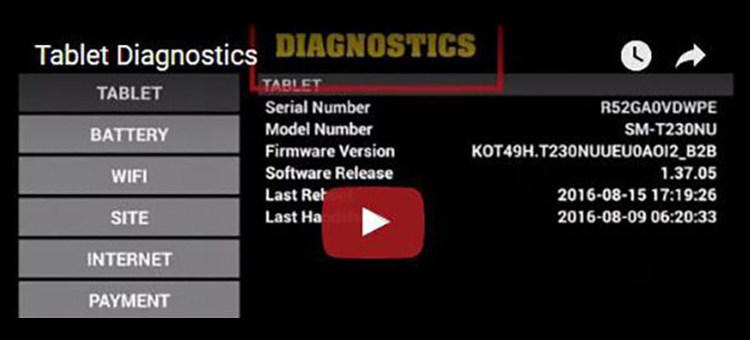
Need help with Connectivity? Here is Byron to help walk you through running Tablet Diagnostics on a Buzztime tablet.
- Tap the Touch Here Button on Main Page.
- At Bottom Right Hand Corner, Tap the Wifi Signal (next tot the battery icon) 3 Times quickly to get to the Diagnostics Page.
- You should now have access to the Diagnostic page. Below are some tabs which should prove helpful.
- Battery – You will see charge levels.
- Wifi – Will show if the tablet is receiving a signal from our equipment.
- Site – will tell you whether you are connected to our Buzztime Computer.
- Internet – If you will show you whether you can get out to the Internet.
- If you see any thing that says state disconnected on Site or Internet, please refer to the Video for Recycling power to the PoE (Power over Ethernet).
If you see any thing that says state disconnected on Site or Internet, please refer to the Video for Recycling power to the PoE (Power over Ethernet).
